Selecting the Reference Level
For the measurement, you can select from various reference levels:

The rear edge of the measuring tool (e.g. when placing against walls)

The tip of the stop plate (3) folded by 180° (e.g. for measurements from corners)

The front edge of the measuring tool (e.g. when measuring from a table edge)
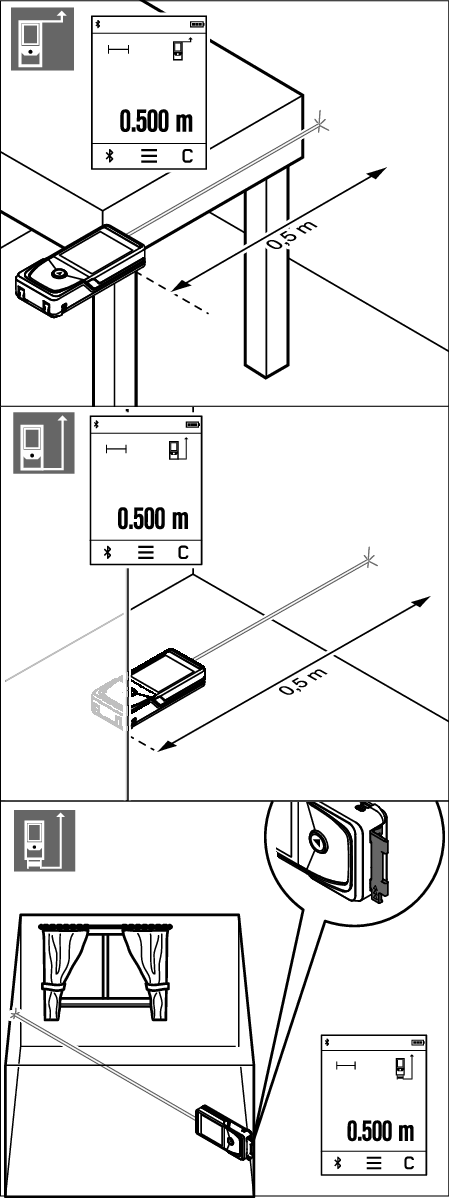
- Press the
 button.
button. - Select the required reference level.
The rear edge of the measuring tool is preset as the reference level every time the measuring tool is switched on.
Subsequent alteration of the reference level of measurements that have already been taken (e.g. upon display of measured values in the measured value list) is not possible.
Measuring with Stop Plate
The use of the stop plate (3) is, for instance, suitable for measurements from corners (space diagonal) or places that are difficult to reach.
Fold out the stop plate (3).
Set the reference level accordingly for measurements with a stop plate in the measuring tool.
After finishing the measurement, fold up the stop plate (3) again.